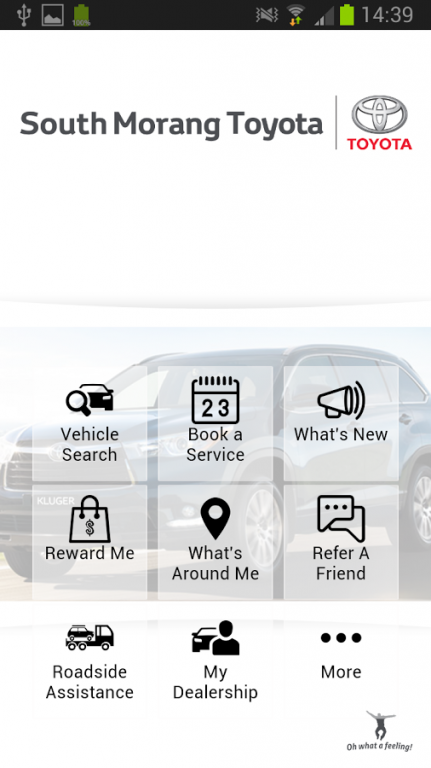South Morang Toyota 4.0.0
Free Version
Publisher Description
Since establishing our business in 2010, South Morang Toyota already have a reputation for great customer service and support. We have up to 80 new Toyota cars undercover allowing you to browse and personally test a few different options to find the perfect new Toyota to match your needs. We also stock a wide range of high quality used vehicles, so you can be sure you’re getting the right car and the best deal from our friendly sales team.
PART OF AUSTRALIA’S LARGEST AUTO GROUP
In 2013, South Morang Toyota joined AHG, Australia’s largest motoring group giving us a national infrastructure to support our Toyota customers across the entire nation. Every South Morang Toyota Dealership customer gets that extra level of comfort knowing that when you buy a new Toyota from us, you deal with a national organisation that can support you anywhere in Australia.
EXPERIENCE THE DIFFERENCE FOR YOURSELF
Aside from a large range of new Toyota cars and used cars onsite, and with all of our new cars undercover, we also have the complete range of services available for you including:
Fully equipped service department
Wide range of genuine Toyota spare parts
Extended warranty options
Car finance and insurance
Aftercare and accessories.
Come and inspect our range of new Toyota vehicles and quality used cars, and have a chat to our friendly staff about the right car and finance options so that you can drive away sooner.
About South Morang Toyota
South Morang Toyota is a free app for Android published in the Office Suites & Tools list of apps, part of Business.
The company that develops South Morang Toyota is Appswiz. The latest version released by its developer is 4.0.0.
To install South Morang Toyota on your Android device, just click the green Continue To App button above to start the installation process. The app is listed on our website since 2016-07-04 and was downloaded 7 times. We have already checked if the download link is safe, however for your own protection we recommend that you scan the downloaded app with your antivirus. Your antivirus may detect the South Morang Toyota as malware as malware if the download link to com.appswiz.southmorangtoyota is broken.
How to install South Morang Toyota on your Android device:
- Click on the Continue To App button on our website. This will redirect you to Google Play.
- Once the South Morang Toyota is shown in the Google Play listing of your Android device, you can start its download and installation. Tap on the Install button located below the search bar and to the right of the app icon.
- A pop-up window with the permissions required by South Morang Toyota will be shown. Click on Accept to continue the process.
- South Morang Toyota will be downloaded onto your device, displaying a progress. Once the download completes, the installation will start and you'll get a notification after the installation is finished.